In today’s fast-paced digital world, your workspace setup plays a big role in your productivity and comfort. One often-overlooked piece of the puzzle is the monitor arm. More than just a stylish upgrade, the right monitor arm can help reduce neck and eye strain, declutter your desk, and create a more ergonomic setup—whether you’re working from home, gaming, or designing.
In this guide, we’ll walk you through everything you need to know about choosing a monitor arm, from types and features to compatibility. Time to rethink your workspace—here’s how to start.
What Is a Monitor Arm and How Does It Work?
A monitor arm is a flexible mount that supports your screen and lets you adjust its height, angle, and position. Most attach to your desk or wall and include three main components: the base (often a clamp or grommet), the arm itself, and a VESA-compatible mount that connects to the back of your monitor.
By raising your screen to eye level and allowing for custom adjustments, monitor arms improve posture and reduce strain from long hours at your desk.
Key Considerations When Choosing a Monitor Arm
To find the right monitor arm for your needs, keep these factors in mind:
- Weight capacity: Check your monitor’s weight and make sure the arm can support it. Overloading can damage both the arm and your screen.
- Adjustability: Think about how much movement you need—height, tilt, swivel, and rotation. If you often change positions or share your workspace, look for a highly adjustable model.
- VESA compatibility: Most monitors follow the VESA mounting standard (typically 75x75mm or 100x100mm). Make sure your monitor and arm match.
- Mounting method: Options include desk clamps, grommets, or wall mounts. Choose one that suits your desk layout and space.
Types of Monitor Arms
When choosing a monitor arm, it’s also helpful to consider the format that suits your setup. Single monitor arms are perfect for minimalist workstations or compact desks, providing clean, adjustable support for one screen. Dual monitor arms allow you to position two monitors side by side or stacked, ideal for multitasking or extended displays. If you use a laptop as your main device or in conjunction with a monitor, there are dedicated laptop mounts and stands that raise your laptop to eye level—helping maintain good posture and freeing up desk space. Each option offers its own advantages depending on how you work and what devices you use.
Why a Monitor Arm Is Worth It
Beyond the practical advantages of extra desk space, a monitor arm can significantly improve your health and focus. Proper screen alignment reduces neck and shoulder tension, improves posture, and helps prevent eye fatigue—especially during long workdays.
Final Thoughts
A good monitor arm is more than a workspace accessory—it’s an ergonomic upgrade that supports your productivity and well-being. By considering adjustability, compatibility, and quality, you’ll be able to choose a solution that fits your needs and transforms how you work.
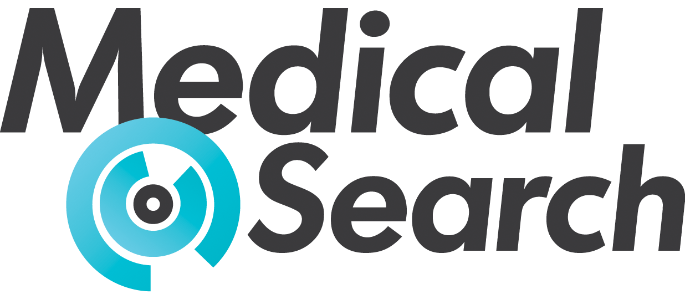
























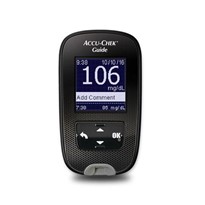

(450%C3%97450px)-205x205.jpg)

